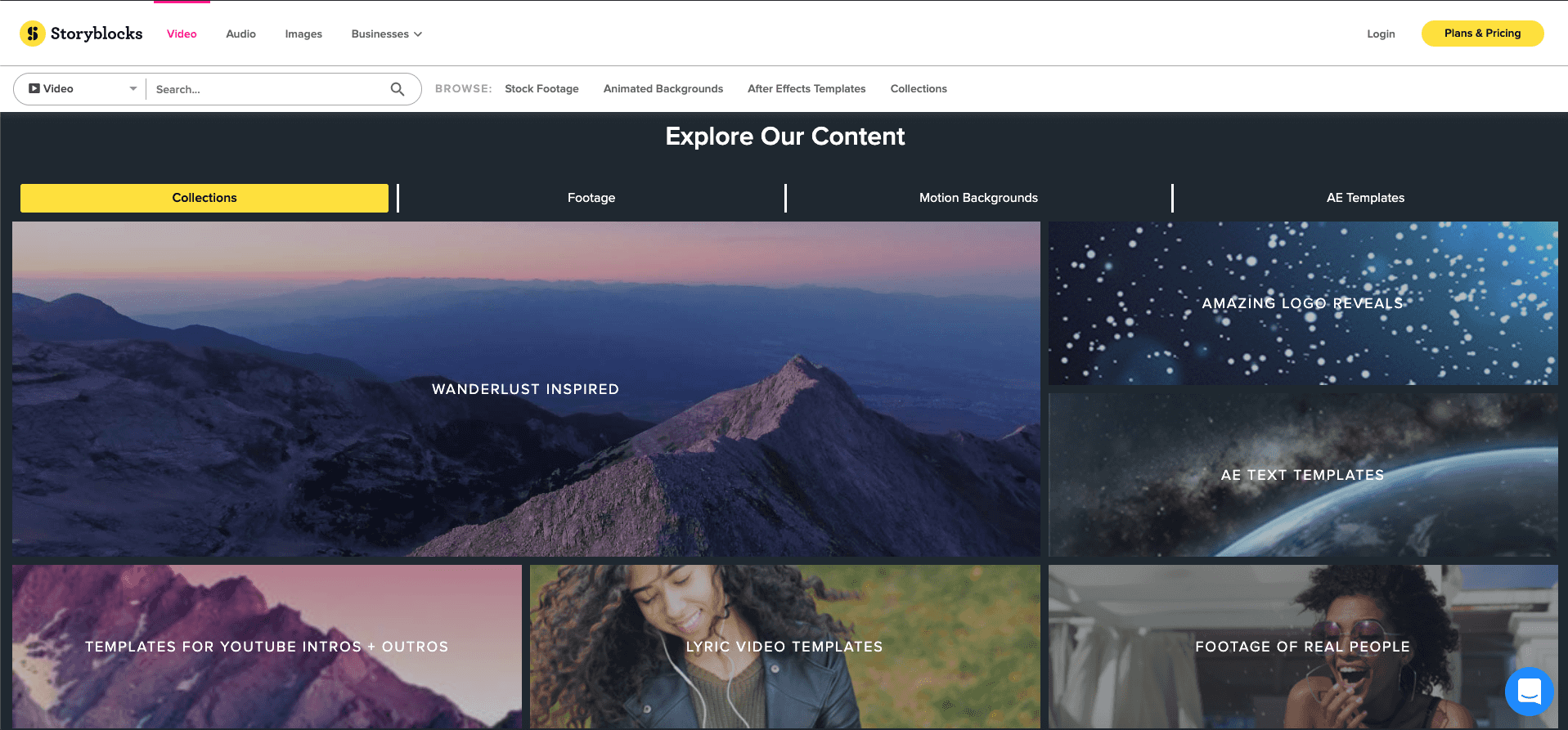
Side Hustles
Storyblocks Video (Videoblocks) Review: An Affordable Stock Footage Option?
When I started creating videos for YouTube, I quickly fell into a format that finds me on camera to introduce a section while filling out the rest with images and clips. While this has worked well for my app reviews and other finance topics overall, there are some limitations — namely, it can be difficult to find engaging stock images to complement my content. That’s why, one year ago, I decided to look into a stock video service. After a short search, I landed on one I found to be both useful and affordable: Storyblocks Video (known as Videoblocks at the time).
So how has my experience with Storyblocks been so far and would I recommend the service to other creators? Let’s take a look at a few things you should know about the platform.

What is Storyblocks and How Does it Work?
First of all, until last year, Storyblocks’ video section was known as Videoblocks. Now, all of the platforms’ offered mediums (video, audio, and images) can be found under one domain. Honestly, this change makes a ton of sense… even if it makes SEOing this review a bit more difficult 😉 In any case, Videoblocks/Storyblocks features a library of stock clips that can be used in YouTube uploads and other projects. Plus, the site offers a variety of subscription plans (which we’ll talk about later), giving creators a few different options.
License
As a Storyblocks Video subscriber, you’ll have access to royalty-free clips, meaning you won’t need to pay additional licensing fees in the future. As they explain, anything you download is yours forever. This means you can use the same clips in future projects without paying for another license — even if you’re no longer a subscriber. Additionally, Storyblocks provides up to $20,000 in indemnification for an individual. However, for teams or organizations, there is a separate Enterprise License.
For more details and answers to specific questions you have about Storyblocks’ Standard License, I’d highly advise you to visit their site as I am far from an expert in this field.
Video format options
When downloading clips from Storyblocks, you may encounter a few different file options. This not only includes 4K and HD versions but also .MOV (ProRes) and .MP4 (H.264) formats. Moreover, if you look at the details for each clip, you’ll find the resolution, frames per second (fps) info, and more. Elsewhere, you’ll also find After Effects templates that are included in some of the Storyblocks Video plans.
Maker Video Editor
One other Storyblocks feature I wanted to mention is one I actually just discovered: Maker Video Editor. With this tool, you can search for and import stock footage along with your own media, bringing it all together with overlay text and effects. If you prefer, you can also work off of templates and customize your project from there.
As I mentioned, I’m actually just learning about the existence of Maker myself. But, looking at the platform, I wouldn’t say it’s suitable to replace your current video editing software in most cases. Instead, I see it being a good fit for social media posts or other short-form content — especially for businesses. With Maker being included with several Storyblocks subscriptions (at least to some degree), it might be worth at least exploring. Still, I wouldn’t rank it among the top features of Storyblocks nor would I let it factor too much into my decision to purchase a subscription.
Storyblocks Video Subscription Plans for Individuals
Starter
- Monthly price: $20
- Annual price: N/A
- Includes: 10 downloads a month + Full Access to Maker Video Editor with 5 Monthly Video Project Exports
Unlimited Video
- Monthly price: $50
- Annual price: $240
- Includes: Unlimited HD footage, 4K footage, and After Effects template downloads
Unlimited All Access
- Monthly price: $65
- Annual price: $360
- Includes: Unlimited video (HD footage, 4K footage, and After Effects templates), audio (music, sound effect, and loops), and image (photos, vectors, and illustrations) downloads + Full Access to Maker Video Editor with Unlimited Video Project Exports
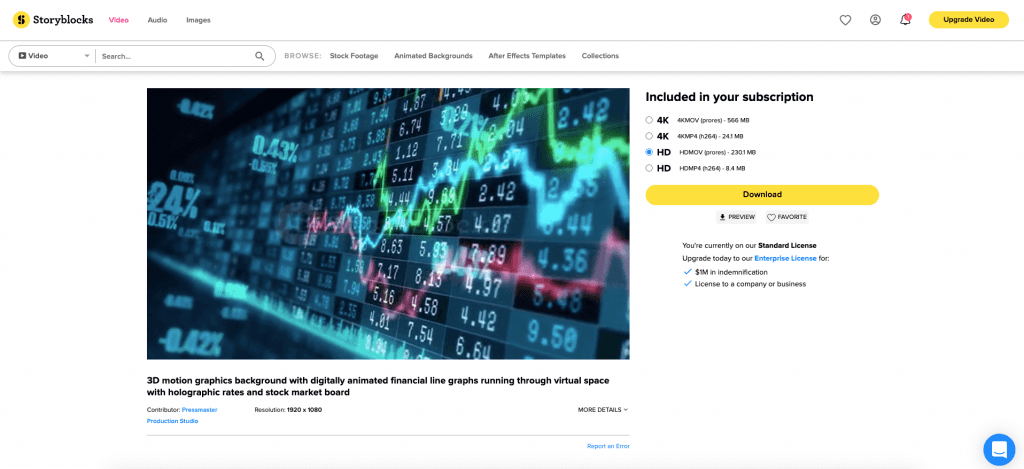
My Experience with Storyblocks Video (Videoblocks)
The plan I chose
When I first decided to sign up for Storyblocks Video, I went with the Basic Video package (which has since been replaced with the Starter option). After all, I’m not shooting in 4K yet, so why spend the extra cash to upgrade? Well, apparently I need to read more carefully as I somehow didn’t notice that this lower-tier plan only entitled you to five downloads a month — with the Starter now allowing for 10 downloads a month. Thus, I was informed that I had met my monthly limit before I had even finished editing my first video. So, quite quickly, I ponied up that extra money to switch to the Unlimited Video plan instead. To their credit, Storyblocks made this process simple, allowing me to erase my mistake without penalty.
I will say that I also considered going one step further and going to the Unlimited All Access option. However, with one stock image subscription to my name already, I didn’t foresee needing that feature (plus I can always just use stills from my videos, right?). Moreover, due to the nature of my videos, I rarely have a use for royalty-free music. Thus, I landed with the middle tier option.
Finding footage
Something I really appreciate about Storyblocks is that you can search their library of clips even if you’re not a subscriber (you can even create a free account and download watermarked clips to try out in your project before you buy them). This allowed me to take a gander and search for potential material before I needed to pay anything. Sure enough, even when it came to topics I’ve found it nearly impossible to get stock images for, I was able to at least locate something usable.
Of course, just like when you’re looking for images, you may need to think of a few different ways to search for what you want. While you may get lucky by being super specific, more often than not, I’ll widen my search in order to find the largest amount of options. Luckily, this plan of attack has worked pretty well so far.
Another way to go about looking for clips is to utilize the sidebar options. Here you’ll find the ability to filter results by resolution, duration, category, and more. Additionally, if you find a clip that’s close to what you want but not exactly right, the “More like this” that displays when you hover over certain clips might also come in handy.
I also wanted to note that it seems as though Storyblocks’ library is regularly updated. Because of this, when I went looking for footage that included people wearing masks as the world was changing last year, I had no problem finding what I was looking for. While the reason I needed this footage was a bit depressing, the fact that it was available was impressive.
The quality of clips
Here’s the thing: stock footage is inherently cheesy. This doesn’t mean that some clips can’t be exciting, pretty, or well-made — but, on the whole, most are not meant really to be art. Therefore, you will undoubtedly come across some hokey shots, sets up, and performances when searching for material on Storyblocks Video. In fact, some of the animated clips are hilariously lame. Yet, that’s definitely not the case for all of the site’s libraries.
With that disclaimer out of the way, I have to say that I actually really like a lot of what I’ve found in the Storyblocks library. As I mentioned, I’ve been able to find nearly everything I need on the platform. Plus, since I’m usually only using a few seconds of each clip, I can typically cut out some of the cheesier parts — or, once again, find something that’s more generally evocative of the topic and less on the nose. Additionally, I have come across plenty of clips that I find to be truly beautiful and impressive… it’s just that these clips don’t typically fit into the topic of personal finance. With that in mind, I do feel like other creators will have an easier time finding content.
In terms of actual video quality, I don’t have any complaints there either. While my plan does include higher-res footage, I tend to stick with the 1080p options. These clips are then easy to drop into Adobe Premiere, where I can play them back and edit them without dropped frames or lag.
The bottom line
Overall, after one full year, I’m still really happy with my decision to join Storyblocks Video. Personally, I feel like the stock clips I’ve been able to integrate into my video have added a new energy to my uploads. Plus, in many cases, it solves a problem I had where I was unable to find the right images to accompany my audio. Thus, having access to the service’s library has saved me time and frustration while editing my content.
At a cost of $240 for the year for the unlimited plan, I think Storyblocks is a good value and smart investment for creators. That said, the $50 per month price tag on the monthly plan is pretty steep, so I wouldn’t recommend this option if you can help it. Meanwhile, although I can’t speak to the quality of the music or images Storyblocks’ Unlimited All Access plan includes, I could see that $360 annual plan making a lot of sense for some YouTubers as well. Therefore, if you’re looking for an affordable stock video solution, I’d recommend checking out Storyblocks Video for yourself.
Leave a Reply
You must be logged in to post a comment.



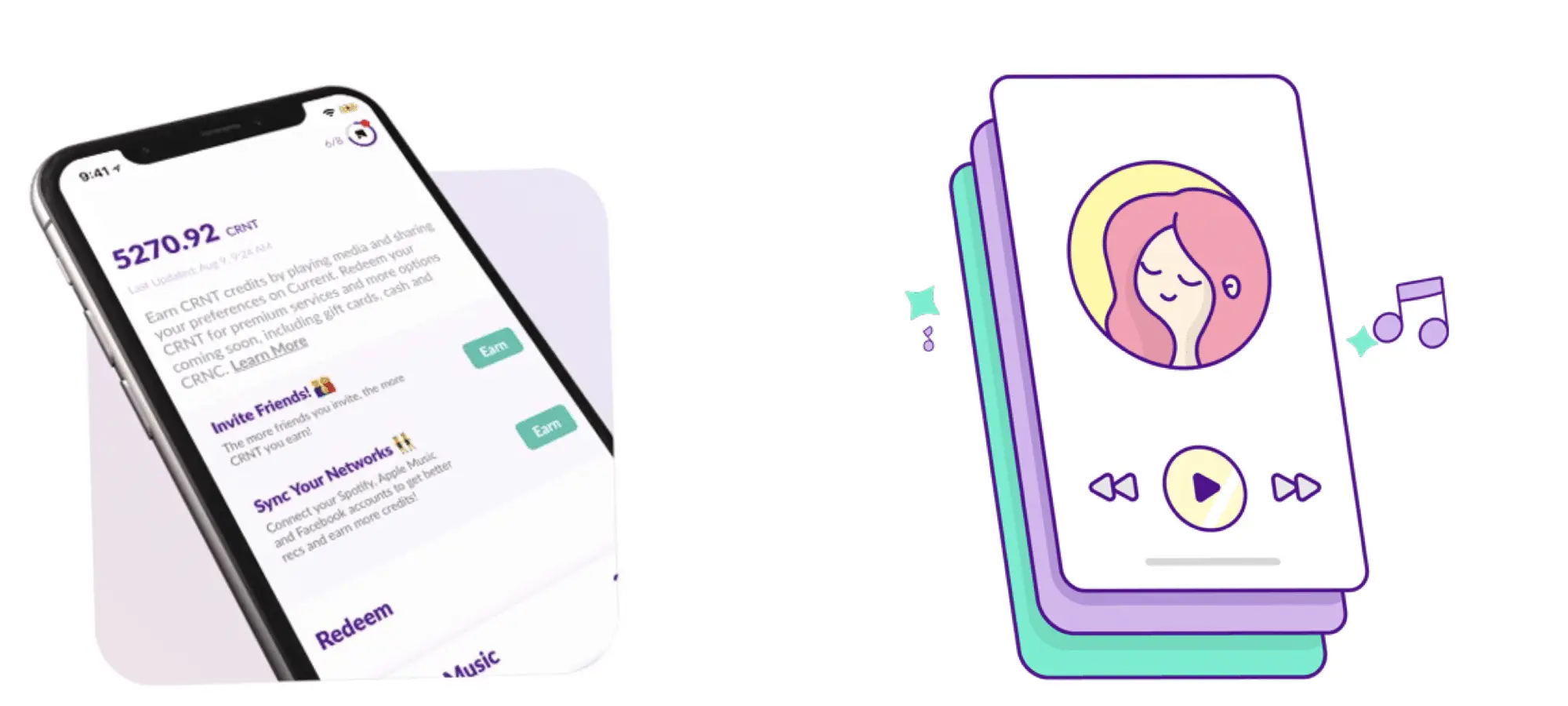


Yes, this can be very handy for content creators not only for YouTube but also for bloggers and writers whoincorporates videos and images with their videos and articles.
Another very useful tool, thanks for sharing.
A good find to integrate clips and pictures with your blogs and articles. Thanks for sharing.