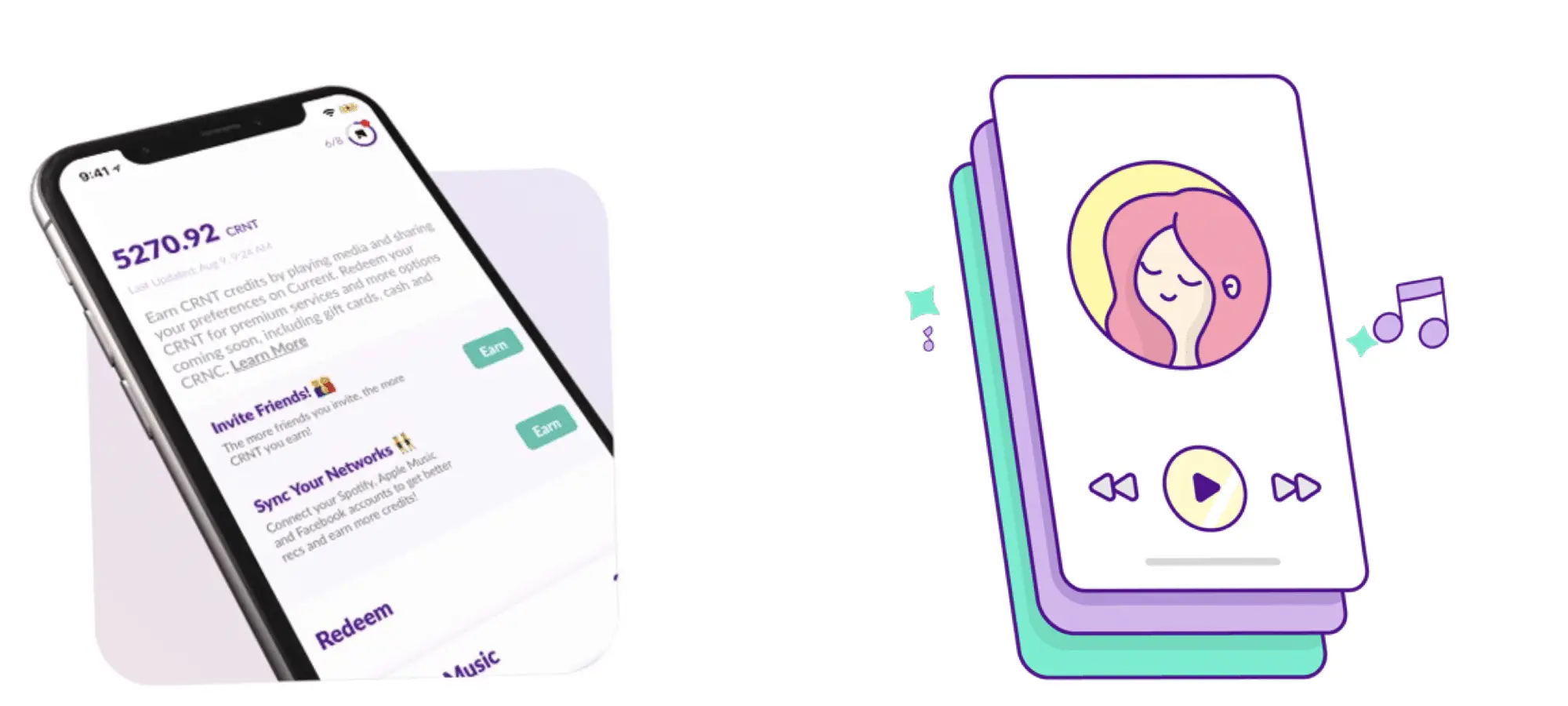Quick Tips
Checking My ChexSystems Report for the First Time (and How You Can Too)
As I’ve shared numerous times before, part of my personal finance origin story involves me checking my credit for the first time. Since then, I’ve written plenty of times about ways to obtain your credit reports from the three major bureaus as well as reviewed various platforms that provide an educational look at your credit for free. Nevertheless, one similar practice I had never engaged in was viewing my ChexSystems report — until today.
For those unfamiliar, ChexSystems is kind of comparable to a credit report but is used by banks and credit unions. So, say you overdraft your account and never pay it back, there’s a chance that this incident and other instances of you being a “bad banking customer” might show on your ChexSystems report so that other banks you try to open an account at are informed. Keep in mind that, while you may have a credit card issued by your bank, this information would appear on your credit reports, not with Chex. Instead, Chex is concerned with deposit accounts such as savings and checking.
Now, you may be wondering what led me to think about checking my ChexSystems report. Well, I was perusing the great site Doctor of Credit when I saw a mention that a certain credit union (that’s currently offering an account bonus) was “Chex sensitive.” What they meant by this was that the credit union seemed to be denying new account applicants who had opened too many accounts in a short amount of time. Seeing as I personally open plenty of banking accounts to review, I feared that I might have quite a long list on my report.
With that, I decided to request a report, which was pretty easy to do. First, I navigated to the ChexSystems site and filled out their Consumer Disclosure form. By the way, if you prefer not to use the online form, you can apparently also request a report via phone, mail, or fax (a medium that reportedly still exists). Furthermore, even with the online form, you can still elect to receive your report by mail instead of having it generate once you’ve completed the application. As you’d expect, the form does request several sensitive pieces of information, including your Social Security number, your current address, your past addresses, and more. Then, once you’ve submitted the form, you may be asked to take a quiz of sorts to confirm your identity before your report is presented to you. You can also download the PDF version of the report for future reference.
In my case, it looks as though there are no negative remarks on my report. Furthermore, there weren’t nearly as many inquiries as I had feared. That probably wouldn’t be the case given the number of accounts I’ve opened — except that not every bank or FinTech banking account utilizes or reports to the ChexSystems. Thus, I only had five inquiries on my ChexSystems report: one from NBKC (recently opened thanks to their partnership with Long Game Rewards), Texas Capital Bank (from my Bask Bank application), one from Goldman Sachs (my Marcus account), and two from Ally (perhaps one for my savings and one for my checking?).
Looking at what else your ChexSystems report could include, it’s actually pretty interesting. Beyond the generic “Reported Information” section, there’s also Retail Information cataloging returned checks reported by retailers and a History of Ordered Checks section dating back five years. Finally, it also shows when your Social Security number was validated and what state it was issued in.
Now that I’ve seen how easy it is to obtain my ChexSystems report, it’s something I’d recommend that others do as well. That’s because, just like with credit reports, there’s always a chance that your report could contain incorrect information that you’ll want to dispute and have fixed — lest it become a bigger issue the next time you attempt to open an account with a bank that utilizes Chex. On that note, if you are concerned about the possibility of others opening accounts in your name, you can also put a security freeze on your accounts (much like you can do with credit reports as well). Since it’s always better to be safe than sorry, perhaps you too can invest five minutes and check out your ChexSystems report this weekend.