
Travel Tips
Travel Tuesday: Redeeming My First MyVegas Reward IRL
Welcome back to another Travel Tuesday as I continue my Las Vegas Content Bonanza™. As we were waiting for our post-vaccination trip to begin last month, you may recall that I wrote a post detailing how I was living vicariously through a set of apps called MyVegas. You can check out the details of said apps (including the pros and cons) in that post, but today I wanted to share how I was able to turn the points I earned in those games into an actual, tangible reward on the Strip.
I’ll admit that, as we arrived in Vegas, I wasn’t 100% sure I’d end up using a MyVegas offer. For whatever reason, part of me figured I’d feel silly trying to claim rewards from a video game (even though said apps were advertised on screens above the casino’s ATMs — such as the one featured in the hero image for this post). Despite this, I was able to find a perfect offer for us and claim it during our stay at the Luxor. Of course, to get to that point, I did have to jump through a few small hoops and hit some dead ends. With that in mind, let’s take a look at my experience with redeeming MyVegas rewards and whether I think it was ultimately worth it.

Exploring my options, dodging blackout dates, and canceling when needed
Having previously perused the rewards section of MyVegas, I already had an idea of what I’d want to shoot for first. At the time, with a few booking holes in our calendar, I thought perhaps I’d try to claim a comp night at one of the MGM hotels. In fact, since I knew I wanted to try out The Signature at MGM Grand on this trip (note: look for a review in a future Travel Tuesday installment), I originally ordered a free night.
This is where my first issue arose. While I didn’t see any specific stated blackout dates listed on the reward (only a generic “subject to availability”), I realized that my select date was indeed a no-go. I suppose that, since situations can change quickly, they don’t want to list out all of the dates in the app itself, but it is kind of annoying that you can’t view the calendar ahead of time. Well, actually, I started to notice that the blackout dates likely line up with the comp nights I could claim as a Mlife Gold member. On that note, in terms of restrictions, the terms state that MyVegas offers can’t be combined with other deals, including Mlife promotions. Thus, I also wasn’t sure that I could claim one of the Freeplay rewards on MyVegas if I planned on booking through MGM utilizing my Gold status perks. I realize this won’t be a problem for others, but thought I should note it nonetheless.
The good news is that, despite my inability to use my reward, I wasn’t yet out the points I had spent. That’s because MyVegas actually made it quite easy to cancel my reward and have my points refunded. All that was required were a few taps in the app and my points were returned. However, the app does warn that you can only request refunds five times every 30 days. Honestly, that high-level of cancelation tolerance tells me that this is a common issue.
By the way, even if you do end up being able to claim a complimentary night, be aware that you’ll still need to pay a resort fee for these nights. In my experience, these range from $35 to $40 at MGM properties on the strip. Therefore, while you’ll still be saving money on paper, it isn’t exactly free.
Anyway, with my options suddenly limited, I started to look at some of the restaurant reward choices instead. Then, serendipity stepped in and I was finally able to redeem my virtual MyVegas points for real Vegas savings.

What I selected
With our favorite Luxor dining location Rice & Co. still closed, my wife expressed an interest in trying Diablo’s Cantina. Upon hearing this request, I decided to check the MyVegas app to see if there was perhaps an offer to be found. While I anticipated the possibility of a free dessert or maybe a tequila shot, what I found was even better: $20 off a purchase of $40 or more. This came at a cost of 12,000 points. With plenty of points at my disposal, I booked the reward right away.
Notably, unlike the room reward, this listing noted all of the blackout dates during which this offer could not be redeemed. Thankfully, our visit fell in between a couple of these dates, such as Mother’s Day and Memorial Day weekend. With that, we went to go about turning out digital reward into IRL savings.
Using my reward
Once I completed my purchase in the app itself, I received a confirmation email that also included instructions for how to claim my reward. This journey began at the Luxor MLife desk (which, incidentally, had moved since my last visit). Since this desk is also where players sign-up for new cards, activate their Freeplay, and more, there can be a bit of line at times. Nevertheless, we made it to the window within a few minutes.
Seeing as I still felt a bit silly about the whole “redeeming a reward for a video game thing,” I was relieved that the team member helping me was one I had a pleasant interaction with the night before. Knowing the drill, I handed her my Mlife card along with my ID and told her I was hoping to claim my reward. To start that process, she just needed to see the offer code, which I was able to display on my phone.

There was a slight moment of panic when she asked if we had made a reservation for the restaurant in question — we hadn’t. Luckily, this wasn’t an issue, so I suppose perhaps she could have just added it to the reservation if we had one. In any case, after a couple of minutes, she handed my loyalty card back to me and told me the reward had been loaded on there.
As a reminder, the terms of our offer stated that we needed to spend at least $40 in order to receive the $20 discount. This was not even a problem as each of our entrees was nearly $20 plus we opted for an appetizer, some Pellegrino, and my wife ordered a cocktail. After we finished all of this deliciousness, we informed our waitress about the reward and I presented her with my Mlife card. Sure enough, she knew exactly what we were talking about, saying, “$20 off $40, right?” She soon returned with the revised check, we paid (sidenote: be sure to tip based on the original total, not the discounted one), and then we were on our way. Success!
For all the pros and cons that the MyVegas apps hold, the end result — being able to save $20 on our dinner — was very real. Therefore, I’m glad I finally tried out the redemption process. Of course, since you’re essentially getting something free for nothing, most of the rewards you can claim have a litany of restrictions you’ll need to navigate. Knowing this ahead of time and planning accordingly can definitely come in handy. So, if you’re Vegas bound and want to potentially save some money, it may be worth checking out the MyVegas games, opening an Mlife account, and seeing what rewards you might be able to score.
Leave a Reply
You must be logged in to post a comment.




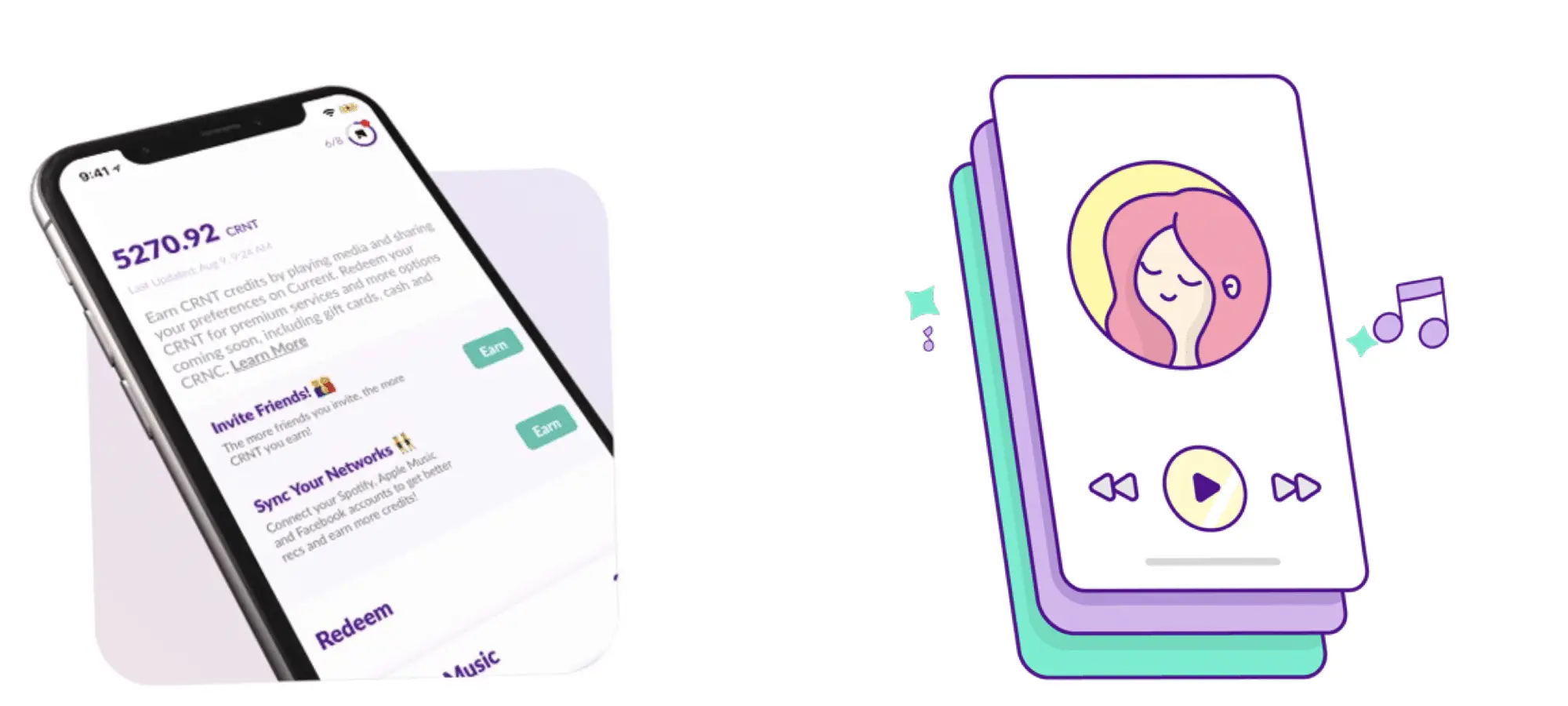
This is interesting to know. Just wondering how much time you should spend playing to get enough points to reddem a reward.
Thanks for sharing your experiences. Sometimes we become hesitant to claim those rewards because we’re unsure of some “whats” and “hows”.
Its legit and easy to redeem.