
Side Hustles
Snapchat Spectacles Review — Silly Splurge or YouTube Tech Tool?
As someone in their 30s, I only kind of, sort of understand Snapchat. Sure I can navigate the basic features but the whole culture surrounding the app still eludes me. Despite that, I recently purchased a pair of Snap’s wearable camera glasses called Spectacles. Why? Well, there are several reasons why I thought I’d give these playful pieces of tech a try — none of which actually involve Snapchat itself.
Following that bit of a tease, you’re likely wondering if my experiment with Spectacles is proving fruitful or to be an expensive failure. With that, let’s take a look at what Spectacles are, how they work, and whether I think they should be considered another splurge or a potential tool:
What are Snap Spectacles?
 The History of Spectacles
The History of Spectacles
First released in 2016 — back when they were sold exclusively via odd-looking vending machines that would pop-up in limited locations — Spectacles are Snap Inc.’s first foray into wearable tech. Each pair of Spectacles sunglasses are equipped with a single camera along with a microphone and LED light that indicates when you’re filming. The unique circular footage shot using Spectacles can then be uploaded to Snapchat and shared with friends.
Despite reportedly being left with unsold pairs of first-generation Spectacles, Snap debuted the second iteration of Spectacles in April 2018. Instead of the gimmicky vending machines, this time around the glasses could be purchased online (for the record, the original Spectacles did eventually make their way online as well). While sales numbers have not been released just yet, it seems that the new generation of wearable camera glasses have at least been better received by reviewers thanks to some new features and styles.
 How are Spectacles 2.0 Different from 1.0?
How are Spectacles 2.0 Different from 1.0?
As I mentioned, the newer version of Spectacles (the ones I now own) have a few notable improvements over their predecessors. The most obvious of these changes is the design of the glasses themselves. While the original set of glasses came in some fun, candy-colored versions along with a plain black, these proved divisive among reviewers. Additionally, the yellow circles that surrounded the camera and LED ring on the glasses were also despised by many. In fact, a quick Google search will turn up plenty of articles and videos detailing how Snap enthusiasts could alter their glasses to be more attractive.
For Spectacles 2.0, Snap elected to employ some more conventional colors — although they gave them some more pretentious names: Ruby, Onyx, and Sapphire. The latest glasses also remove those yellow rings, making the camera a little bit less noticeable to the untrained eye. Each pair of Spectacles 2.0 also offer two different lens options. To that point, Snap has partnered with Lensabl to offer prescription editions of the glasses as well.
Other reviewers who have experimented with both versions of the glasses also note that the latest generation of glasses are a bit slimmer and lighter than the originals. More noticeably, the Spectacles case — which doubles as a charging unit — has been significantly shrunken with the latest iteration.
Aside from looks, the newer Spectacles also got some tech upgrades. This includes housing two microphones as opposed to one and switching to an all HD output. However one of the most touted improvements was the water resistance the 2.0 Spectacles have. Snap hasn’t released details on just how water resistant the new glasses are but the FAQ on their site states that they “work great in rain, snow, and even in shallow water! Just don’t keep them submerged for more than a few Snaps at a time.”
How Much Do Spectacles Cost?
Given the technical improvements and better design, it may not surprise you to learn that Spectacles 2.0 are also a bit pricier than the 1.0 verison. While the original Snap Spectacles went for $129.99, the newer versions retail for $149.99.
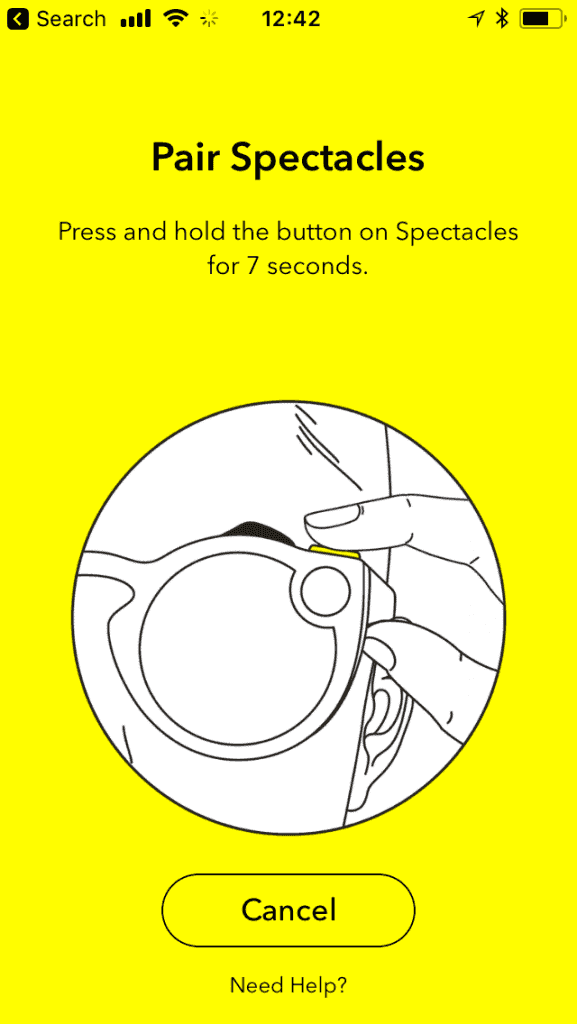 How to Use Snapchat Spectacles
How to Use Snapchat Spectacles
First Impressions
Opening my Snap Spectacles was admittedly a pretty exciting experience. Packaged in what can most accurately be compared to a tennis ball container, the glasses come accompanied by the charging case and a cable that is then used to charge the case. Unless you’re wearing cargo shorts, this case is still too large to fit into your pocket but is still in line with other hard-shelled sunglass cases size-wise.
In terms of color, I opted for the Sapphire frames with Twilight lenses. This proved to be a good choice as I really like the way the frame color looks — including the fade to clear on each temple tip. I was also happy to learn that, while Twilight appears to be lighter than the alternative Midnight lens option, both are “Category 3,” meaning they offer a “high level of sun glare reduction.” To me, this just meant that they could suitably double as normal sunglasses even when I had no intent on shooting footage.
Putting on the glasses themselves, I found them to be comfortable despite being a little heavier than regular sunglasses. While I didn’t find the thickness around the hinges where the electronics are housed to be physically imposing in any way, I will say that having these bulges in your periphery is a bit distracting when you first put the glasses on it. And although they might not be my favorite design for a pair of sunglasses, I actually kind of like the way they look on me, so that’s a plus.
Syncing and Shooting
After I assessed the fashion and aesthetic qualification of the Spectacles, it was time to sync them to my Snapchat account. This was actually fairly easy and the process was detailed on an insert that came with the glasses. Essentially all you need to do is open your profile in Snapchat, go to settings, and tap the Spectacles option. From there you can tap “Pair new device” and follow the simple instructions. Once your Spectacles are synced, any footage you shoot with the glasses can be uploaded using the Memories section of Snapchat.
One of the unique aspects of Spectacles is the circular format the glasses shoot in. This makes it so, when viewed in Snapchat, your video will display in full screen no matter which way you turn your device. Admittedly this makes for an interesting and admittedly cool experience within the app and will surely make your Snap friends/followers jealous of your wizard powers.
Speaking of capturing footage, the Spectacles make it really easy to start shooting. Tapping the button on the left hinge of the glasses will activate the camera to shoot a 10-second video. When that 10-seconds is almost up, the LED light will flash. Hitting the button before the 10 seconds expire will let you record for an additional 10 seconds, up to a total of 30 seconds at a time. You can also hold down the button at anytime while recording to end your Snap. Also new with the release of Spectacles 2.0 (but added to 1.0 via a software update) is the ability to shoot still photos by holding down the button when you’re not shooting video.
While Snapchat would love it if you posted all of your Spectacles footage to their platform (and they make it easy to do so), you still have the option to save the footage to your phone’s camera roll instead or just leave it sitting in “Memories.” Be aware that, when you do save footage to your phone, it will no longer display in that cool “always fullscreen” format. But, as we’ll talk about a bit later, Snap has at least made some positive changes to how you export footage.
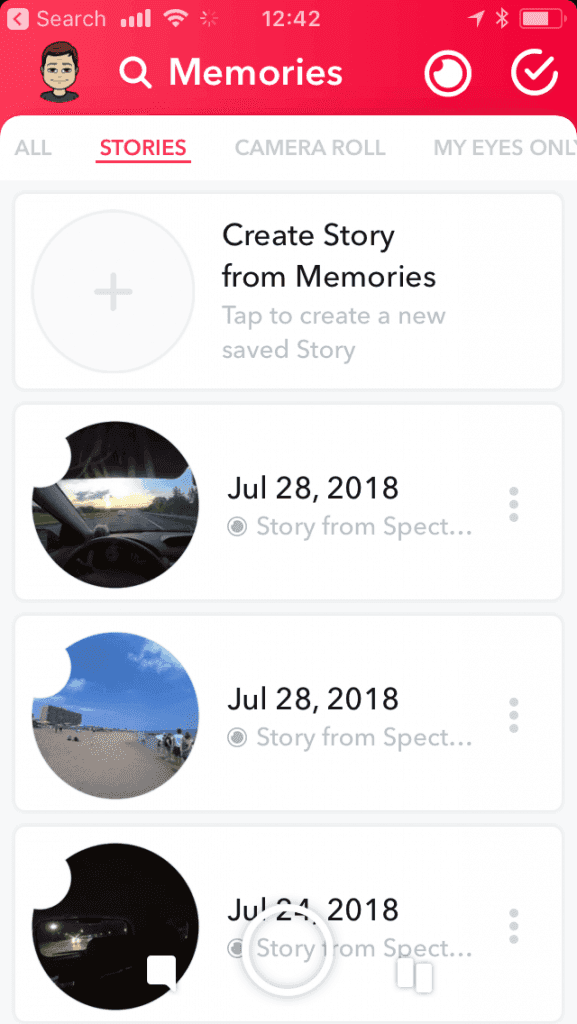 The Good and Bad of Snap Spectacles
The Good and Bad of Snap Spectacles
Let me start by explaining why I decided to order Snap Spectacles in the first place. A few months ago, I started my own YouTube channel, which not only includes product reviews but occasionally finds me vlogging some of my travels. The problem is I’m a bit shy and haven’t yet worked myself up to the point of comfortably shooting my surroundings at all times. Thus, I felt like having Spectacles would make it easy for me to shoot “b-roll” while traveling without feeling awkward or needing to pull out my real camera.
To that point, I’ve actually really enjoyed using Spectacles so far. While I do wonder how many people I walk by notice the camera and question whether or not I’m filming, the entire process of capturing footage seems rather lowkey overall (and I am of course conscious and respectful of people’s privacy when shooting). That, for me, is a big win.
The problem with shooting Spectacles footage for the purpose of YouTube is that it exports in the aforementioned circular format… until recently. As though they had been reading my blog before I even had a chance to write this review, Snap recently released an update for Spectacles that allows you to export video in one of four formats: a circle with a black background, a circle with a white background, a square, or “widescreen.” I put “widescreen” in quotes because, sadly, this is not your standard HD 1920 x 1080 and doesn’t quite fill the entire screen.
I will say that the addition of these other formats is a great update, even if it’s not perfect. If nothing else, it shows Snap’s willingness to let Spectacles stand a bit on their own as a video tool and not limit the glasses to use only on their platform. Of course, in terms of YouTube, even rectangular Spectacles footage won’t look as sharp, since Spectacles aren’t full HD (the circular format is 1216 x 1216).
Despite Snap looking as though they’re warming to the idea of you using Spectacles outside of Snapchat, the current workflow still requires you to use the app. This could be a potential problem were Snap to ever ditch the Spectacles idea, rendering current units useless. Because of this, I do hope they (or anyone else, for that matter) eventually rolls out an alternative upload method that will allow you to save directly to your phone’s camera roll. Even better, it’d be nice to have the ability to save footage to a desktop computer instead of having to save from Snapchat to my camera roll and then sync to my computer just to edit my videos.
As for the rest of the package, I’m pretty impressed with the Spectacles charging case. According to Snap’s estimates, not only can you get up to 70 Snaps on one charge but can also use the case the recharge up to four times. As a result, I have yet to run into a low battery situation with my glasses.
 Final Thoughts
Final Thoughts
Even with the $150 price tag, I have to say that, for me personally, Snap’s Spectacles were worth purchasing. First of all, I didn’t really have a solid pair of sunglasses before and I find these to be suitable for that purpose. But beyond being somewhat fashionable they glasses are also quite functional and have allowed me to capture footage I would have otherwise missed.
If there’s a problem with Spectacles in their current form, it’s definitely their reliance on Snapchat that requires me to jump through a few hoops before my footage can be properly shared on YouTube. Similarly, the 1216 x 1216 resolution is a bit disappointing in a world where 4K video is quickly catching on and will likely be the new standard soon enough.
Ultimately I would still categorize Snap Spectacles as more of a “splurge” than a “tool,” but it really depends on how you use them. If you intend to invest in Spectacles as a way to create unique social media content and beyond, that could definitely be achieved — especially with those new export options I keep harping on. Meanwhile utilizing the glasses as billed likely won’t make the price you pay worth it.
In any case, for more information of Snap’s Spectacles, I definitely recommend checking out their website and seeing if these camera-equipped sunglasses are right for you.
Leave a Reply
You must be logged in to post a comment.

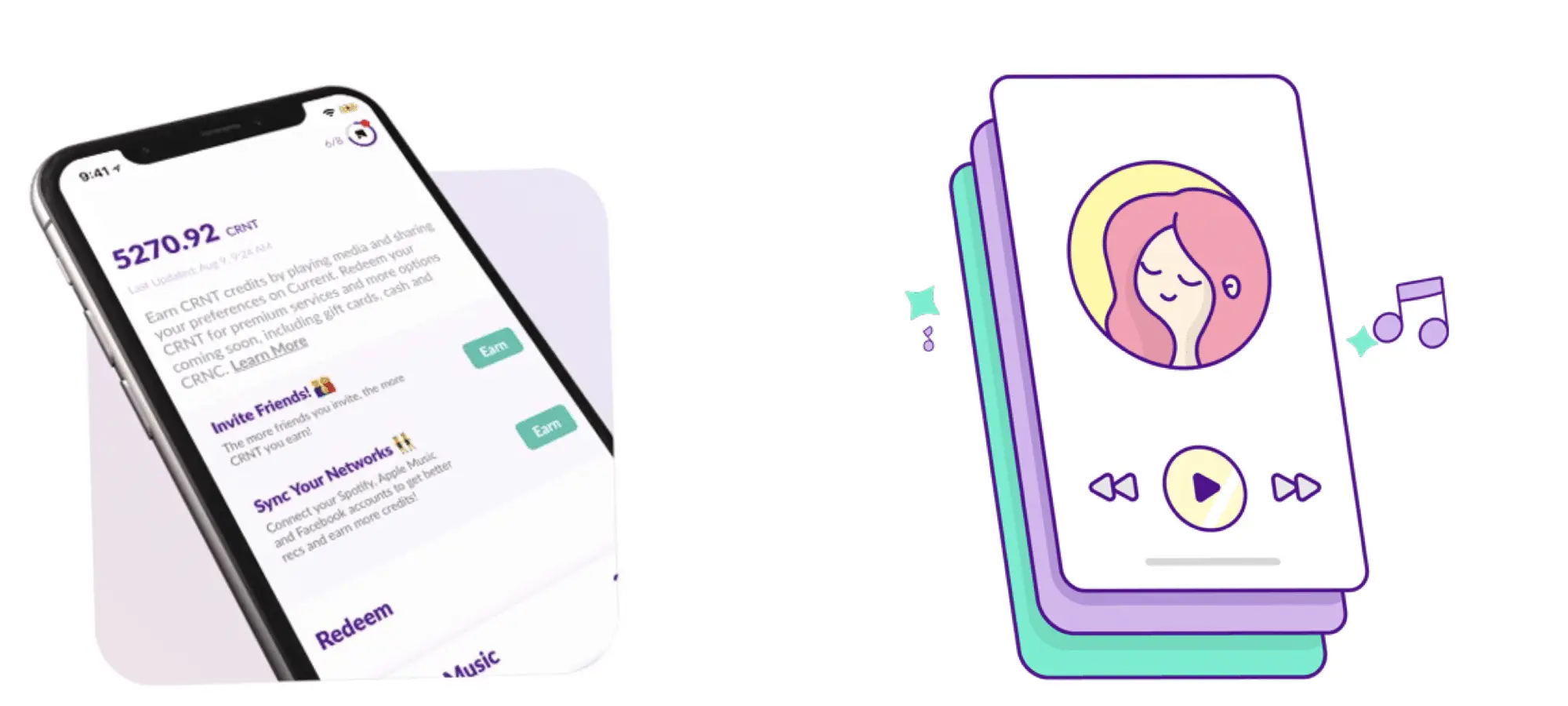



As with your review, it could be fun only for those who love to update their social media or just snap memories for their adventure.
The glasses actually look good and can be a fun capturing videos on the go, but It will be better if it can shoot longer.
The glasses looks good but with the price, I should be able to use for other purpose other than updating my snapchat.