
Side Hustles
YouTube Studio in 2021: The Latest Upload Process Updates for Creators
Just over one year ago, I wrote a post detailing some of the changes YouTube had been making to its YouTube Studio platform and how these adjustments impacted creators. Since then, the site has continued to make updates — including some that have arrived in just the past couple of weeks. Therefore, I thought it was time to take a look at some of the changes and additions to the YouTube upload process and whether these updates make things easier or harder for video creators.

What’s New with YouTube Studio
Updated Captions Editor
Last autumn, YouTube drew criticism when it announced that it would be doing away with its Community Contributions feature that allowed viewers to submit captions for videos. The platform cited lack of use as well as the feature’s enablement of spam and abuse as the reason for its demise. However, after discontinuing Community Contributions, YouTube began rolling out new features that would make it easier for creators to add captions and subtitles to their uploads.
The updated Captions Editor features a smart timing feature that makes it simpler to sync captions to your video. In fact, I’ve found that I’m able to paste my script into the tool and have it match up pretty darn close in terms of timing, with me only needing to make a couple of tweaks (and making adjustments to match what I actually said in the video versus what I scripted, of course). If you don’t end up manually entering captions — either by pasting text or uploading a file — YouTube will auto-generate captions, which you can then edit and adjust the timing of after the fact.
Most recently, YouTube further promoted this feature by giving it a more prominent spot in the upload process. Now, you’ll find “Add subtitles” above the “Add an end screen” and “Add cards” features on the Video Elements screen. Truth be told, that’s actually how I first discovered the update. But, now that I know how easy this tool is to use, I’ll definitely be making this part of my upload checklist.
Better Cards and End Screens interfaces
Sometime after I wrote my previous YouTube Studio update post, the platform made some truly awesome changes to the Cards interface. Although the process of adding Cards to your video is pretty much the same, in my experience, this upgraded tool makes it much simpler to find the videos you want to link to. Previously, if the video I needed wasn’t among a handful of my most recent uploads, I’d end up just going to my channel to find a link and dropping it in manually. Now, thanks to two helpful search bars, I can quickly find videos of my own or search for any other videos on YouTube. Honestly, this update has been a game-changer… even if it only saves me a couple of minutes per upload.
Elsewhere, the End Screens section has also been refreshed some. Again, it’s now easier to search for videos you want to import End Screen settings from. Other than that, it’s mostly the same, simple-to-use tool as before.
Checks
As someone who subscribes to a number of review channels and other creators who rely on “fair use” to create their content, I’ve heard again and again how annoying copyright claims can be. Thankfully, this is one aspect of the YouTube experience that hasn’t really affected me. Nevertheless, the new feature Checks sounds like it could be useful for those creators who may find themselves needing to dispute copyright claims and the like.
The idea of Checks is that creators can have the chance to handle any copyright issues before their video goes live. This includes seeing timecodes for claimed content and the ability to decide how to resolve the issue, such as trimming your clip, muting the music, or replacing the music in question. That way, they (hopefully) won’t be surprised to find that there are problems only after their content is racking up views. Makes sense right? On top of that, there’s also an ad suitability component to Checks as well.
Like I said, I don’t have a lot of experience with copyright claims, so I can’t speak to how well this feature really works. But, from what I can tell, it seems like a good idea. The only other thing I’d note from what I’ve seen is that Checks only looks for content ID matches and doesn’t prevent “copyright strikes” — which is when someone requests to have your video removed. Also, passing this step doesn’t mean you’re completely out of the woods as other issues may be found later on. Still, while perhaps not foolproof, hopefully this new step will help creators avoid larger headaches.
I should note that there’s actually a second component to Checks, which involves ad suitability. We’ll actually dive more into that topic in the next section, but what’s important to point out here is that there’s also a way to request a human review of your video within Checks should the automated system show that there are monetization issues with your video. Again, although this isn’t guaranteed to lead to the result you want, it may prove useful for some.

“Submit rating”
Finally, one small change I wanted to call out is the addition of the “submit your rating” step to Ad Suitability window. If you’ll recall, the Ad Suitability section was added to YouTube last year as a way for creators to note what type of content they were uploading and see if their video would be deemed “advertiser friendly.” To do this, the uploader answers questions about their content in a number of areas:
- Inappropriate language
- Adult content
- Violence
- Shocking content
- Harmful or dangerous acts
- Recreational drugs content
- Hateful and derogatory content
- Firearms-related content
- Sensitive issues
- Controversial issue
Now, after answering these questions, you’ll also need to “submit your rating.” This really just means hitting an extra button on the side of the screen. To me, this seems kind of redundant, but I suspect it was added to prevent creators from simply trying to fly through this step without paying attention. On that note, blowing off this section could actually be a mistake as YouTube will eventually learn to value or devalue your self-reported rating. In my case, it lets me know that my “rating accuracy is high” and, thus, they will continue to allow monetize by default on videos I tell them are ads suitable. Meanwhile, they warn that “If there’s a strong sign your input is inaccurate, your monetization status may change.”
Keep in mind that saying your content contains one of the above elements isn’t an automatic dealbreaker when it comes to monetization. In fact, I was greeted by this message while uploading a video today: “We’ve updated our guidelines to allow more green $ icons on videos with moderate profanity, adult humor, & non-graphic discussions of controversial issues.” Thus, it’s probably in your best interest to take this section seriously and answer as honestly as possible, even if you think it’s not quite what YouTube wants to hear.
All too often, when YouTube makes changes, it ends up resulting in a (sometimes justified) wave of backlash. However, I think that many of the changes they’ve made to YouTube Studio and the upload process in recent months have actually been quite positive. In some cases, these updates have allowed me to save time when publishing my content. Meanwhile, other additions — namely the new captions editor — will allow me to pay more attention to an aspect of my videos I had previously overlooked. So while not every decision YouTube makes will be a good one, I pretty much approve of these recent changes and think they’ll be useful to creators like me.
Leave a Reply
You must be logged in to post a comment.

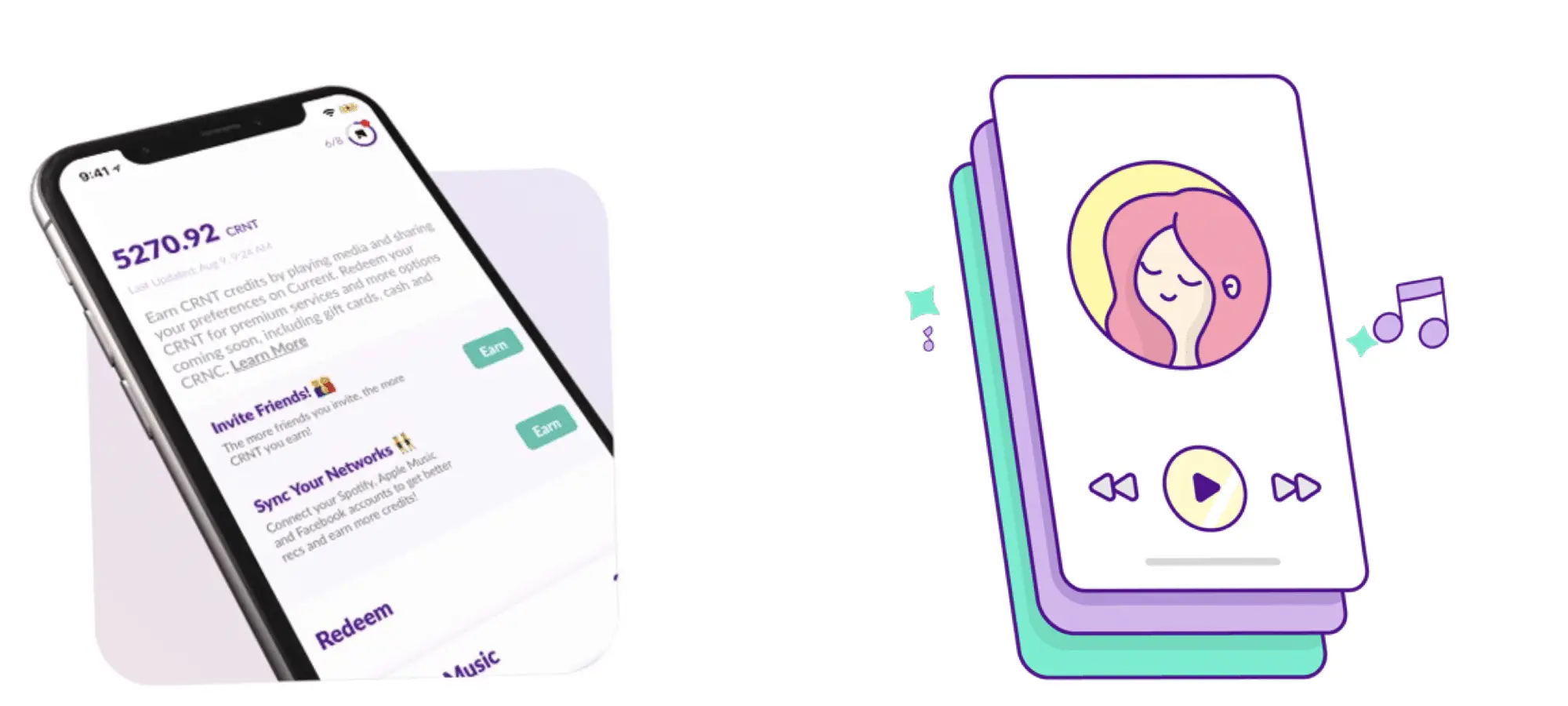



These updates are very helpful for content creators, it makes work easier.
These recent changes with youtube uploading is a good news for creators.