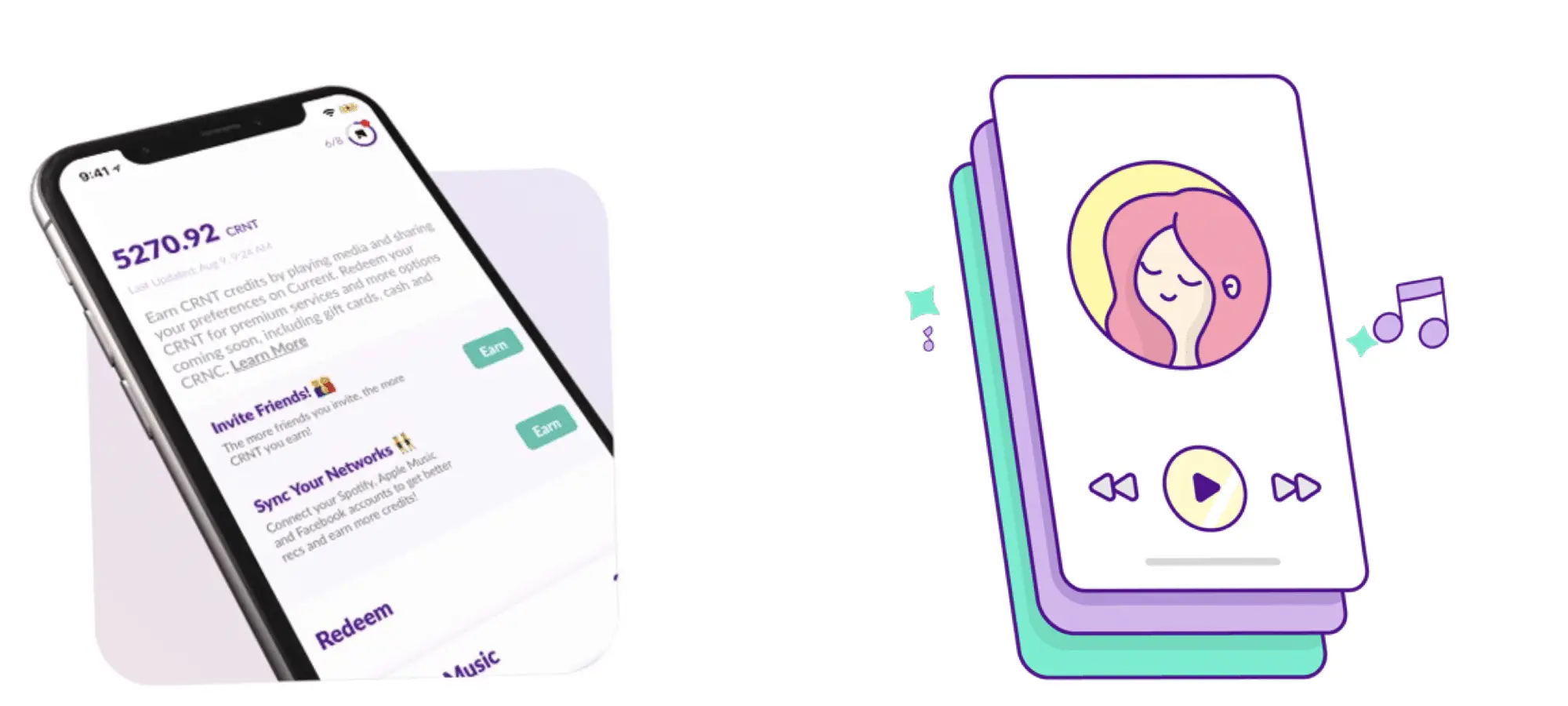Side Hustles
A Look at the YouTube Creator Music Platform for Song Licensing
Have you ever posted a YouTube video and then looked at your dashboard to discover that your content had been claimed due to a song you used? In some cases, these situations could mean that the copyright holder of a song you used would suddenly get part (or all) of your ad revenue — or your video may be blocked in certain countries due to the song’s use. That is why YouTube has long included an Audio Library where creators could find royalty-free music choices that were free and clear to use. Now, the company is expanding its offerings and allowing creators to license songs right on the platform. The result is the YouTube Creator Music platform, which is now in beta.
Earlier this week, I gained access to the Creator Music beta — so I thought we’d take a look around and assess some of the pros and cons of this new offering.
Exploring the YouTube Creator Music Platform

What is the YouTube Creator Music?
In short, the Creator Music platform allows users to search for songs and purchase licenses for select songs. This gives YouTubers greater flexibility as they no longer have to rely on the royalty-free music found on YouTube’s Audio Library or those that come from third parties like Envato Elements and Storyblocks among many others. It also means that creators can help avoid issues with monetization and video visibility as they can steer clear of copyright claims.
How do you navigate the platform?
Currently, those with access to the Creator Music beta can go to Creator Studio and then the Creator Music tab (which replaces the Audio Libary tab, but more on that later). This will take them to a landing page where they can view some featured tracks, collections, and more. Further down, creators will also find browsing options such as Moods or Genres.
Next to that, the Browse tab is where users can apply a number of different filters to help them find tracks. Some filter options include:
- Genre
- Mood
- Vocals
- BPM
- Duration
- Price
Users can also rearrange their results by “Best Match” or “Newest.”
Finally, there’s a Your Library tab. Here, you can view tracks you’ve saved, downloaded, and/or licensed on the platform. You can also download them again from this tab if need be.

What are the licensing options and details?
The songs on Creator Music platforms have various licenses, prices, and more. For example, YouTube notes that the price of one-time payment licenses is based on a channel’s reach. Not all of the available tracks use this variable pricing, but some do. Therefore, creators will want to make sure they’re logged into their channel in order to view accurate details. Also, these prices are per video, so be aware of that.
When you click on a given price for a track, YouTube will also display the rest of the license details. These include:
- The amount of the song you can use
- Supported regions
- Expiration of the license
- Video monetization split
- Content type
In my brief time exploring the platform, I’ve found licenses that do not expire, ones that expire in five years, and so on. Aside from that, though, the sample of tracks I’ve looked at have been identical in a few areas, including Amount of song (Any duration), Supported regions (All), Video monetization (Full monetization to you), and Content type (Videos only, not Shorts or live streams). This isn’t to say that these don’t vary — it just means that I only went through so many songs looking for differences.
Just a quick note on that “Not Shorts” part — YouTube is allowing creators to use certain copyrighted tracks in Shorts, but that revenue model is completely different. So, basically, I take it as they’re just saying licensing a track won’t improve your split on the Shorts platform.
What do the other icons mean? Can any song be licensed?
If you’re hoping that the arrival of this new platform means you can now look up a song from your favorite band and legally use it in your video, I have some potentially bad news for you. As you search songs, you may notice that some are not available for licensing. In fact, some might warn you that using a track will get your video blocked.
Here’s what some of the icons you may encounter on the YouTube Creator Music platform mean:
- (Price listed): Available for licensing (note: revenue sharing may also be an option)
- Green arrows: Revenue sharing available
- Grey dollar sign with a slash: Not available for licensing – using this track will make your video ineligible for monetization
- Red eye with slash: Using this track may block your video and its visibility
Again, these are just the options I’ve encountered so far, so there may be more out there.
Thanks to this information, I’d recommend that any creator search for a song they’re planning to use and see what the rules are. Even if you believe your usage counts as fair use, knowing that a particular track leads to blocks might mean you use extreme caution with it. For example, I noticed that just about every Eagles song had a red eye next to it — so sorry Don Henley fans.
Do you have to license the tracks?
Here’s something interesting: while the Creator Music platform allows users to license music, it also gives them an alternative. For some tracks, creators can elect to use the track without a license and split their ad revenue instead. However, this option requires that YouTubers use 30 seconds or less of a song and put it in a video that is at least 3 minutes long. Using any more than that may make the video ineligible for monetization.
Also of note, YouTube warns that “usage terms may change at the music rights holders’ discretion.” That’s not a very comforting disclaimer as it means that your videos could be claimed in the future even if you played by the rules today.

Also, as you can imagine, adding more revenue share tracks to your video will mean an even smaller cut of AdSense for you. Plus, YouTube notes that additional fees may be assessed to cover music rights charges. You can find a couple of sample calculations on their FAQ page.
What happens with YouTube’s existing Audio Library?
Luckily, the Creator Music platform doesn’t replace YouTube’s Audio Library, which includes a number of royalty-free tunes. In fact, most of (likely all but I’m hedging) the tracks can be found on the new platform… although finding them wasn’t as easy as I would have hoped. Perhaps this is just an issue with the beta but, setting the price to $0, I was able to find some tracks, but it was a mere one page even though there are surely more. Indeed, searching for specific songs from the Audio Library produced results even though they weren’t listed on my broader search.
Personally, I expected that there might be a simple YouTube Audio Library filter. Alas, that’s not the case — at least not yet. Instead, there’s a link to the old library at the bottom of the page. As I learned, you can actually just search “YouTube Audio Library” to find “legacy tracks” (for lack of a better term), so I guess that’s the best workaround for now. However, even when you do this, you need to click the “$0.00” to see whether the track required Creative Commons Attribution, whereas the Audio Library itself differentiates Creative Commons and Library License songs with specific icons.
Hopefully these nitpicks are addressed in the future as the loss of that library feature would be a shame if it’s not eventually better integrated into the new product.
Overall, I think the launch of YouTube’s Creator Music platform is a good thing — and there are a few reasons for that. First, it gives creators an easier way to find the perfect song for their video and know how much it’s going to cost them upfront. Moreover, it also gives YouTubers a heads up on what songs are absolutely off-limits to them lest they lose their AdSense or, even worse, get their video blocked.
The only downside that I see currently is that it’s not quite as easy to find Audio Library content as I think it should be. While I have found a way to search these tracks on the platform, I think YouTube could do a better job of filtering these results and even updating their icons to give users a similar experience to what was previously available.
As someone who doesn’t use music much in their videos, I likely won’t be visiting the Creator Music library all that often. Still, I’m glad to know it’s there should I even decide to mix things up.