
Writing Tips
Publish Your Book for Under $100
For my column this week I thought I’d do something a little different and focus not on how you can save money but how you can potentially make it. About 15 months ago I published my first book The E-Ticket Life all about my various adventures in Disneyland, Walt Disney World, Tokyo Disneyland and more. If you look on the Amazon page for the book you’ll see that the publisher is listed as LaughingPlace Press (which just so happens to share a name with a Disney fan site I write for) but here’s a secret: I published it myself. Better yet it didn’t even cost that much to do so.
Whether you consider yourself a writer or just think you have an interesting story to tell, publishing your own book can be a very rewarding experience. And, thanks to today’s technologies, you can produce a quality product with very little capital required. How? Here’s a step-by-step guide to how you can publish your book for as little as $100:
Step #1: Write the book
You really had to see this one coming. Alas, before you can start publishing a book, you kind of have to write one first. The good news is that, without a publisher breathing down your neck or marketing department worrying that your material isn’t salable, you can write about whatever you want and take as long as you want to write it. In fact writing to niches that you’re interested in and are knowledgeable about (for me that was the Disney Parks) can often be a great way to get started.
Step #2: Have a plan and know what you want
Keep in mind there may be many different goals you want to accomplish with your book. Perhaps publication (even if it’s self-publication) is on your bucket list or maybe you want to raise your profile in a certain community. Both are great goals as is trying to make some extra money on the side. Determining your goals will help dictate what route you go in terms of the medium you use to publish and if/how you decide to market your book.
For example, if all you really care about is having your title up on your shelf, you can easily print a one-off copy and not even list it on Amazon. Goal accomplished and no marketing efforts required. On the other end of the spectrum, those looking to promote their blog might create an e-book that they can either sell for very cheap or even give away in exchange for e-mail sign-ups. In that case improving your marketing is your primary goal. When it comes to publishing a book there are plenty of options. Picking the right one starts with defining your goals for publishing a book in the first place.
Step #3: Pick a platform
Whether you plan to do a print run of your book or stick to digital, there are several different platforms you can use. Personally, I used Amazon-owned CreateSpace for my print edition and Kindle Direct Publishing (KDP) for my ebook (note: you can also publish for Kindle through CreateSpace). For a time my book was also on Apple iBooks but we’ll talk more about that later.
As you’d expect, seeing as they’re owned by Amazon, CreateSpace and KDP are two of the most popular publishing platforms but they’re far from the only ones. A quick Google search will point you toward many more than can offer things that CreateSpace can’t, such as hardcover printings or ebooks on non-Kindle (or Kindle app-enabled) devices. Several of these sites will also allow you to get a quick and easy quote for how much it will cost you to produce your book, how much you can earn in royalties, and where your book will be available.
Pro tip: You should also be aware that some services require you to purchase your own ISBN while others will provide this for free.
Keep in mind that some sites offer full-service where they will design your book, edit it, and more. However, to bring your total in under $100, you’ll need to do some of this yourself.
Step #4: Edit, edit, edit
Perhaps even harder than actually writing a book is catching all of the inevitable typos and other errors that make their way into your manuscript. Even if you have a keen eye for these sorts of things, it can be extremely difficult to catch them all yourself since you’re so familiar with the work. Ideally, if you have a friend or family member who is also skilled with copy editing, you can have them look it over for you and keep your editing bill very low.
Unfortunately not everyone is as blessed as to have copy editing friends on hand. In that case hiring an editor is the first place you might need to spend some money. However how much you spend is pretty much up to you.
Once again you could go with a service that will pour over your manuscript multiple times, making both grammatical and content suggestions along the way. Getting this kind of feedback can be a real asset but it also comes at a steep price — meaning there’s a comma in the number. Instead, you could consider getting content feedback from friends and then paying for a copy editing once-over from a freelancer on Fiverr or a similar site. I used Fiverr to hire someone to look over my 54,000+ word book and it only cost my about $75 before tip. Granted I ruined a lot of her work by later making content changes, so avoid my mistakes and wait to submit your manuscript until it’s 100% done.
Step #5: Learn InDesign
This step is really only needed if you intend on having a printed book and want to customize it as much as possible. Although CreateSpace and others offer professional layout services, once again, these can get pricey — especially if you intend on having images in your book. The truth is that, if you’re savvy with computers and can learn well from YouTube videos, you can create a beautiful book layout all by yourself.
InDesign is a program by Adobe which allows you to layout your book how you’d like it including dropping in images, inserting headers and footers, and ensuring that your margins are wide enough for an optimal reading experience. Admittedly the program can be intimidating at first but, with some YouTube tutorials as your guide, you should be able to pick up enough to get your book done. Best of all there’s a clever way you can use this software without paying a fortune.
Adobe allows new users to download InDesign and try out the full program for free for seven days. This means that, if you’re a (very) fast learner and worker, you could potentially layout your entire book without paying a dime for the software. However, if you do need a longer, you can purchase a single month of service for about $30 — a small price to pay to have an amazing looking book.
Step #6: Learn Photoshop
Now that you’ve taken care of the interior of your book it’s time to think about your cover. Even though there are sayings that strictly advise against it, the truth is that many people do judge books by their covers. Because of this you’ll want yours to be an attention grabber while still looking professional. To help with this you will either need to hire someone who can design such an item or figure out how to do a passable job yourself (in my case I hired a friend to do the art for my book but designed the front and back cover layouts myself).
Like with InDesign, Adobe also offers free trials of Photoshop — an industry standard product that can be an immensely helpful tool when it comes to creating your cover. However, even with the powerful program, you will still need some artistic skill or at least a good eye in order to truly make your book look great. To assist you in designing be sure to look at similar titles and what their covers look at to give you an idea of both what works and how you could possibly stand out for the better. You’ll also want to avoid common self-publishing tropes, such as making the author name comically large or using clip art (even if it is only for an ebook).
Step #7: Publish and promote
Once you have your layout designed and cover completed, publishing is usually about a simple as uploading your .pdf, receiving a proof copy, and signing off on it. Depending on which platform you choose your book might be automatically listed on sites like Amazon, BarnesndNoble.com, and more, allowing you to sit back and collect royalties without having to do so much as mail out a copy. This is great from an overhead standpoint as you don’t need to spend money purchasing any copies of your own book if you don’t want to. But, if you really want to make some side cash, you will need to promote your book.
While it is possible that someone will stumble upon your book while searching Amazon and end up buying a copy, the odds aren’t in your favor. For that reason you should use every resource available to you (within budget) to get the word out. That could mean buying Facebook ads, posting on various forums/reaching out to blogs related to your book’s focus, or even advertising to those in your physical community. Additionally, although the sheer convenience of having others fulfill your orders and receiving a royalty check is undeniable, you could take a slightly bigger gamble and try to sell some books yourself as well.
One idea you might want to consider if you’re selling print books is to offer copies signed by the author. Not only does this add perceived value for the buyer but, since you can purchase your books at cost and sell them for whatever price you’d like, you might even be able to sell your titles cheaper than Amazon, while still maintaining a great margin. If you don’t want to invest in buying a case of books to sell over time you can also start a preorder signup for a “special author-signed run” of books so that you are only purchasing as many copies as you’ve already sold.
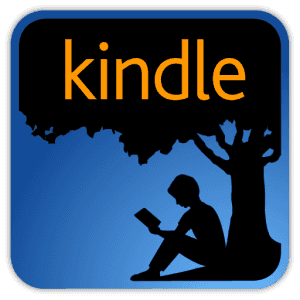 Step #8: Re-evaluate your strategy
Step #8: Re-evaluate your strategy
Earlier in this post I mentioned that my book was on iTunes for a time but that I had since removed it. This was actually part of a strategy I found to be pretty successful, which was to give away a few free ebook copies as part of my book launch. In my case there are several Disney-related blogs and podcast that I was able to work with and have them run contests for their readers/listeners to win copies of the book (some physical and some digital). Sadly, while Kindle is far and away the post popular e-reader, Amazon doesn’t offer any way for publishers to give away copies without just purchasing them themselves. On the other hand Apple’s iBooks allows you to generate promo codes good for free downloads of the book that won’t cost you a cent.
Using the free iBooks codes was a great way to promote my title without actually losing anything. However I ultimately decided that the Kindle Select program — which allows Prime users to “borrow” your book, paying you per page read instead of per download — might be a better deal. Since Select requires digital book exclusivity, I pulled my title from iTunes and haven’t even heard a single complaint about it.
I’m not suggesting that this exact method is right for you but that, even after publication, you should still keep your options open. Consider dropping your ebook price temporarily and promote it as a sale, offering runs of signed copies, or other promotions that can help boost sales down the road after the initial hype has died down. As any author will tell you, your book will sell for as long as you’re willing to promote it. So, if making money with your book is your end goal, you’re going to have to do some hustling.
Writing and publishing your own book not only offers you a tremendous sense of accomplishment but could also net you some extra cash. Contrary to what you may have heard or thought, savvy authors can actually produce their own professional-looking title for less than $100. If you are willing to invest more, you might also want to consider hiring an editor, paying for premier fonts, commissioning an artist to do your cover, and/or purchasing copies of your book to sell yourself — but it’s all up to you!
So what are you waiting for? Get writing!




