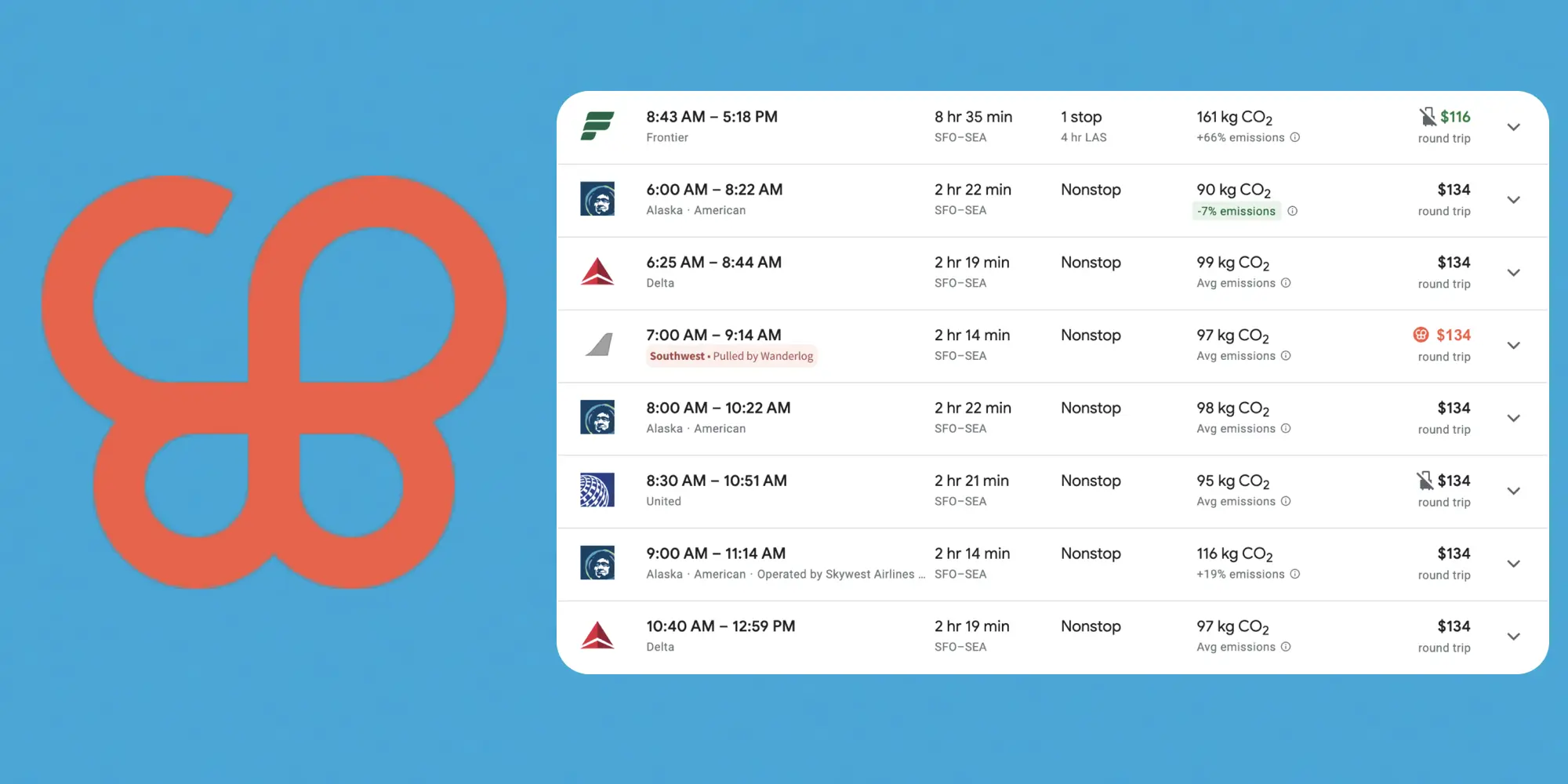
Travel Tips
Travel Tuesday: How to View Southwest Fares in Google Flights with Wanderlog
If you’re looking to travel and don’t feel particularly loyal to a certain airline, portals such as the popular Google Flights can be great ways to compare fares across multiple carriers. Unfortunately, not all airlines allow their fares to be published on such aggregators. Case in point: while Google Flights may note Southwest flights in their search, it doesn’t display the prices… until now. Thanks to a browser extension called Wanderlog, it’s now easier to view Southwest flight fares right alongside other major carriers, helping you find the right flight at the right price.
So how does it work? First, you’ll want to head to the Chrome Web Store and install the free Wanderlog extension. Then, you may also want to click the puzzle piece icon to the right of your Chrome window and click the pushpin icon next to Wanderlog to make sure the extension shows in the toolbar. From there, you’ll be ready to head to Google Flights and see the extension in action.
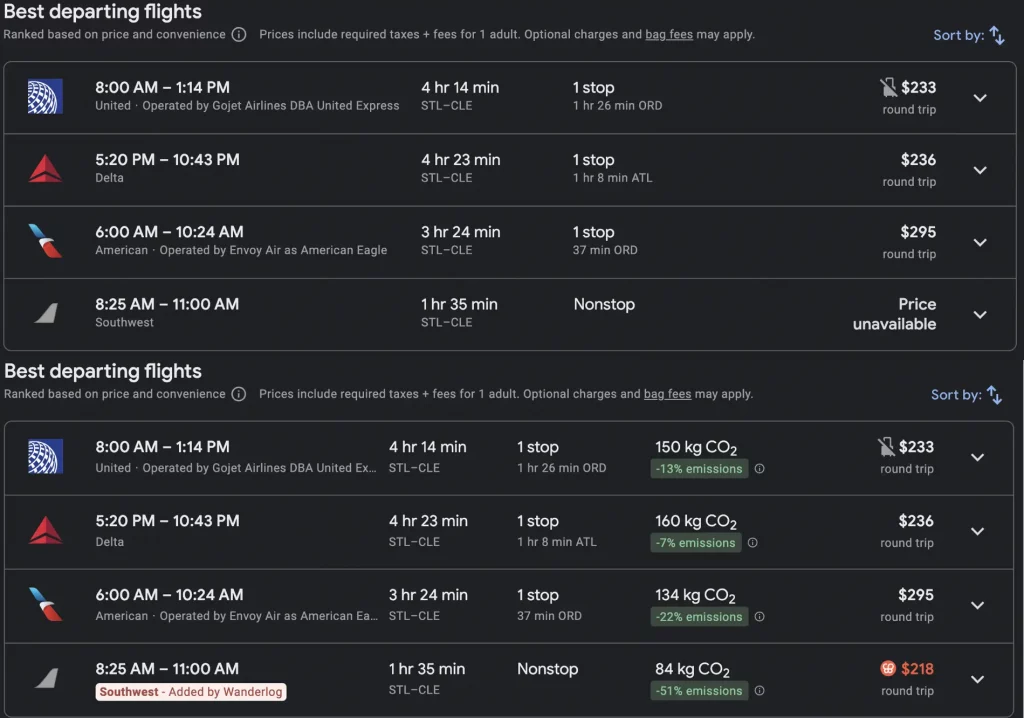
To test Wanderlog, I opened an incognito tab and searched for flights from STL to CLE. While the results showed a direct Southwest flight, it said “Price Unavailable” — which is less than helpful. So, I then performed the same search on Google Flights using a non-Incog tab (and using my Wanderlog extension, of course). Sure enough, while the other listings were the same, suddenly the Southwest fare displayed an orange $218 under the price. That orange font was accompanied by a Wanderlog logo and a note under flight time that said “Added by Wanderlog.”
Furthermore, clicking the row showed a few different flight time options, all of which had prices attached to them thanks to the plugin. Of course, you’ll still need to head to the Southwest site to book, but at least you can get a preview of the pricing before doing so.

By the way, while this is a helpful feature for flyers, it’s not the only travel trick the Wanderlog extension has up its sleeve. Another involves Airbnb. Using the plugin, you can see the total price of your stay including fees while using the map view.
Granted, since Airbnb does show the real total in the list view next to the map, this feature isn’t quite as powerful. Still, it’s a neat addition if the map view is your preferred method of finding a place to stay.
Considering that Wanderlog is free and takes literally seconds to install, I really don’t see a downside to giving it a try. Even as someone who doesn’t fly Southwest too often due to their absence from my local airport, I can still recognize how cool and dare I say game-changing this tool could be for others. Plus, hopefully, the extension can continue to evolve from here and make booking online travel even easier.




